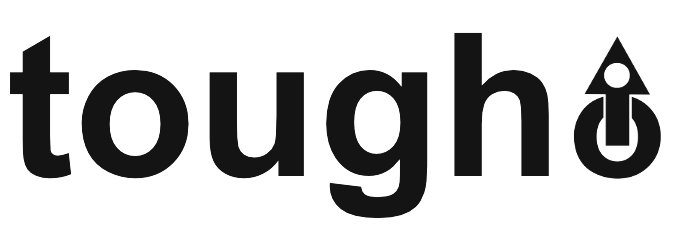Command line programs#
CO2TAB#
Write CO2TAB in target directory.
usage: toughio-co2tab [-h] path
Positional Arguments#
- path
directory path
Export#
Export TOUGH simulation results to a file for visualization.
usage: toughio-export [-h] [--mesh MESH] [--time-step TIME_STEP]
[--output-file OUTPUT_FILE]
[--file-format {tecplot,vtk,vtu,xdmf}]
[--ignore-elements IGNORE_ELEMENTS [IGNORE_ELEMENTS ...]]
[--voxelize] [--origin ORIGIN [ORIGIN ...]] [--layer]
infile
Positional Arguments#
- infile
TOUGH input file
Named Arguments#
- --mesh, -m
pickled toughio.Mesh
- --time-step, -t
time step to export
- --output-file, -o
exported file
- --file-format, -f
Possible choices: tecplot, vtk, vtu, xdmf
exported file format
Default: “vtk”
- --ignore-elements
list of elements to ignore (only if mesh is not provided)
- --voxelize, -v
voxelize mesh (only if mesh is not provided, requires option –origin)
Default: False
- --origin
coordinates of origin point (only if option –voxelize is enabled)
- --layer
voxelize mesh by layers (only if option –voxelize is enabled)
Default: False
Extract#
Extract results from TOUGH main output file and reformat as a TOUGH3 CSV output file.
usage: toughio-extract [-h] [--output-file OUTPUT_FILE]
[--file-format {csv,tecplot,petrasim}]
[--label-length {5,6,7,8,9}] [--split] [--connection]
infile mesh
Positional Arguments#
- infile
TOUGH output file
- mesh
TOUGH MESH file (can be INFILE)
Named Arguments#
- --output-file, -o
TOUGH3 element output file
- --file-format, -f
Possible choices: csv, tecplot, petrasim
exported file format
Default: “csv”
- --label-length, -l
Possible choices: 5, 6, 7, 8, 9
number of characters in cell labels
- --split, -s
write one file per time step
Default: False
- --connection, -c
extract data related to connections
Default: False
Merge#
Merge input file, GENER and/or MESH and/or INCON into a single file. The files must be in the same directory as input file.
usage: toughio-merge [-h] infile outfile
Positional Arguments#
- infile
TOUGH input file
- outfile
merged TOUGH input file
SAVE2INCON#
Convert a SAVE file to an INCON file.
usage: toughio-save2incon [-h] [--reset] infile outfile
Positional Arguments#
- infile
SAVE file to convert
- outfile
converted INCON file
Named Arguments#
- --reset, -r
reset all counters
Default: False